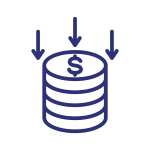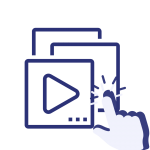Automated Video Editing for
Events and Content Creators
Streamline your video editing workflow.
No uploads needed.
At Edit on the Spot we are creating a future where video editing is done in real-time, automatically, by AI.
Do you find yourself spending hours downloading, ingesting, and moving files from one editing tool to another, only to find that your final product is still not up to scratch?
With Edit on the Spot, you can achieve just that.
Imagine being able to have all the technical details taken care of automatically, so you can focus on the creative aspects of your content.
Edit on the Spot is designed to make video editing faster, easier, and more efficient for event recordings and presenter-style content.
FOR ONLINE CREATORS
Do you use Zoom to record your videos, podcasts, interviews or any other content?
Our free trimming feature automatically removes dead air from the beginning and end of your recording and adds your intro and outro. Within minutes your video is ready for download.
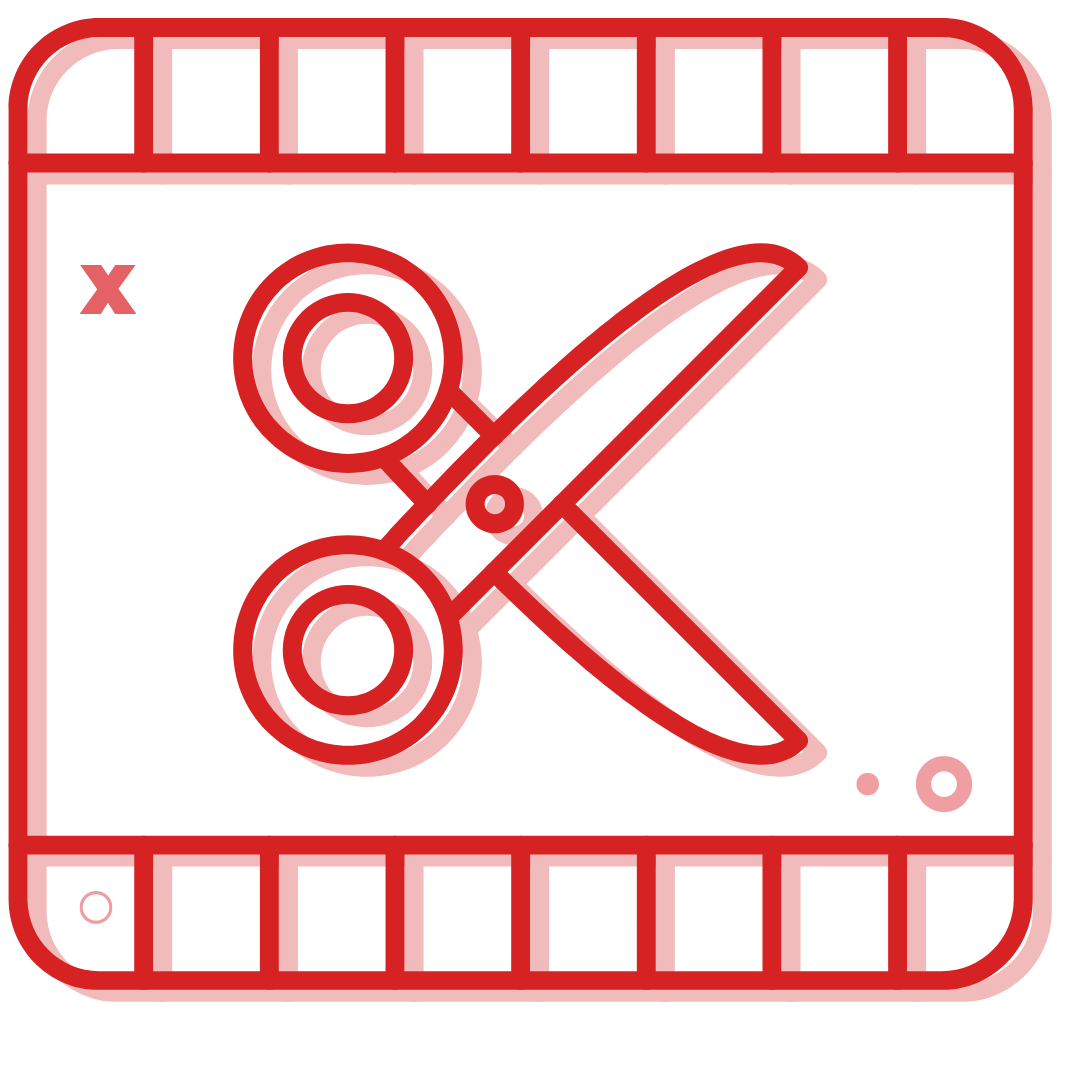
Automatic
Trimming
No more dead air at the beginning or end of your video
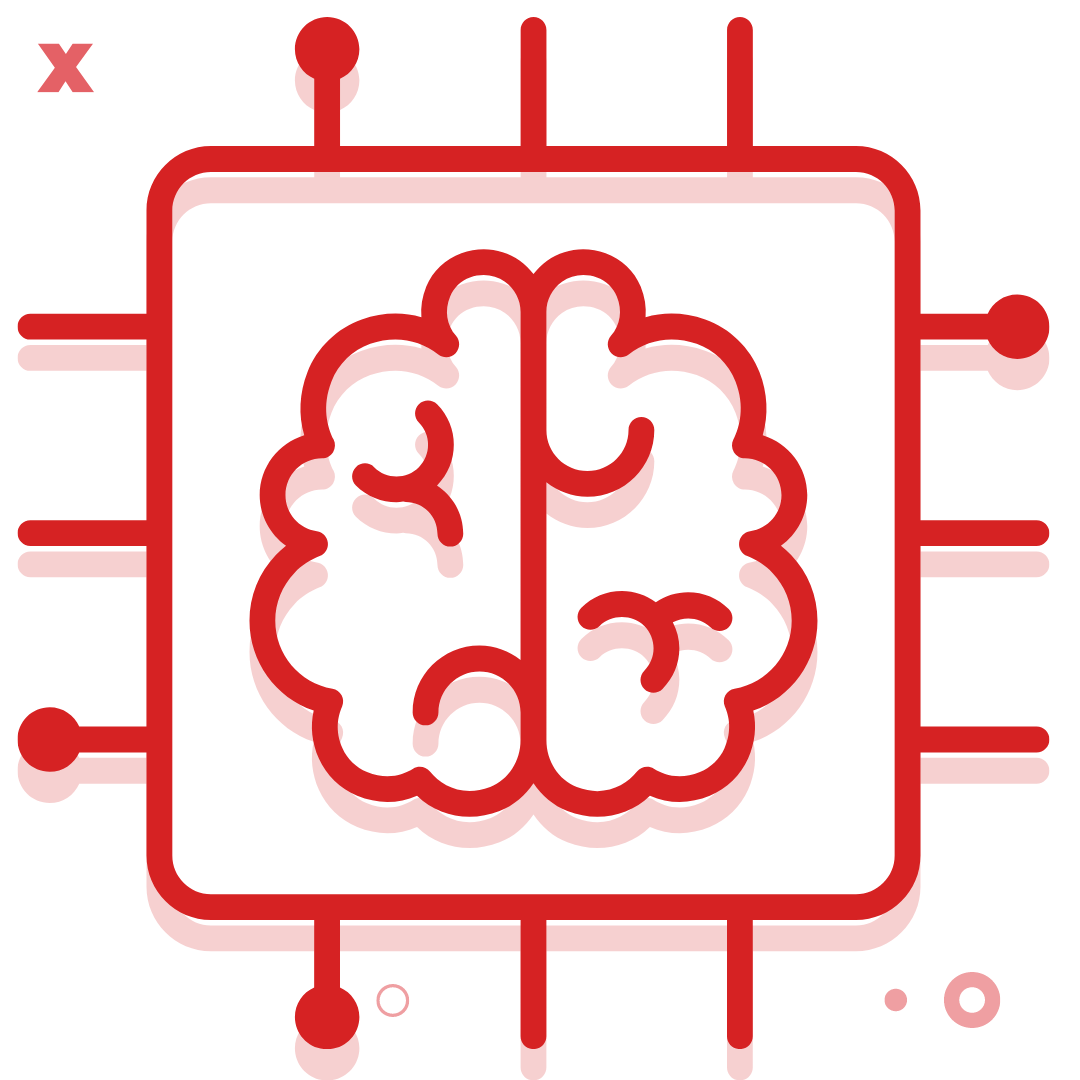
AI-Powered
Editing
No need for complex editing software

Custom
Branding
Professional intros and outros with your logo

Instant
Delivery
Receive a download link via email as soon as your meeting ends
Try Edit on the Spot with:
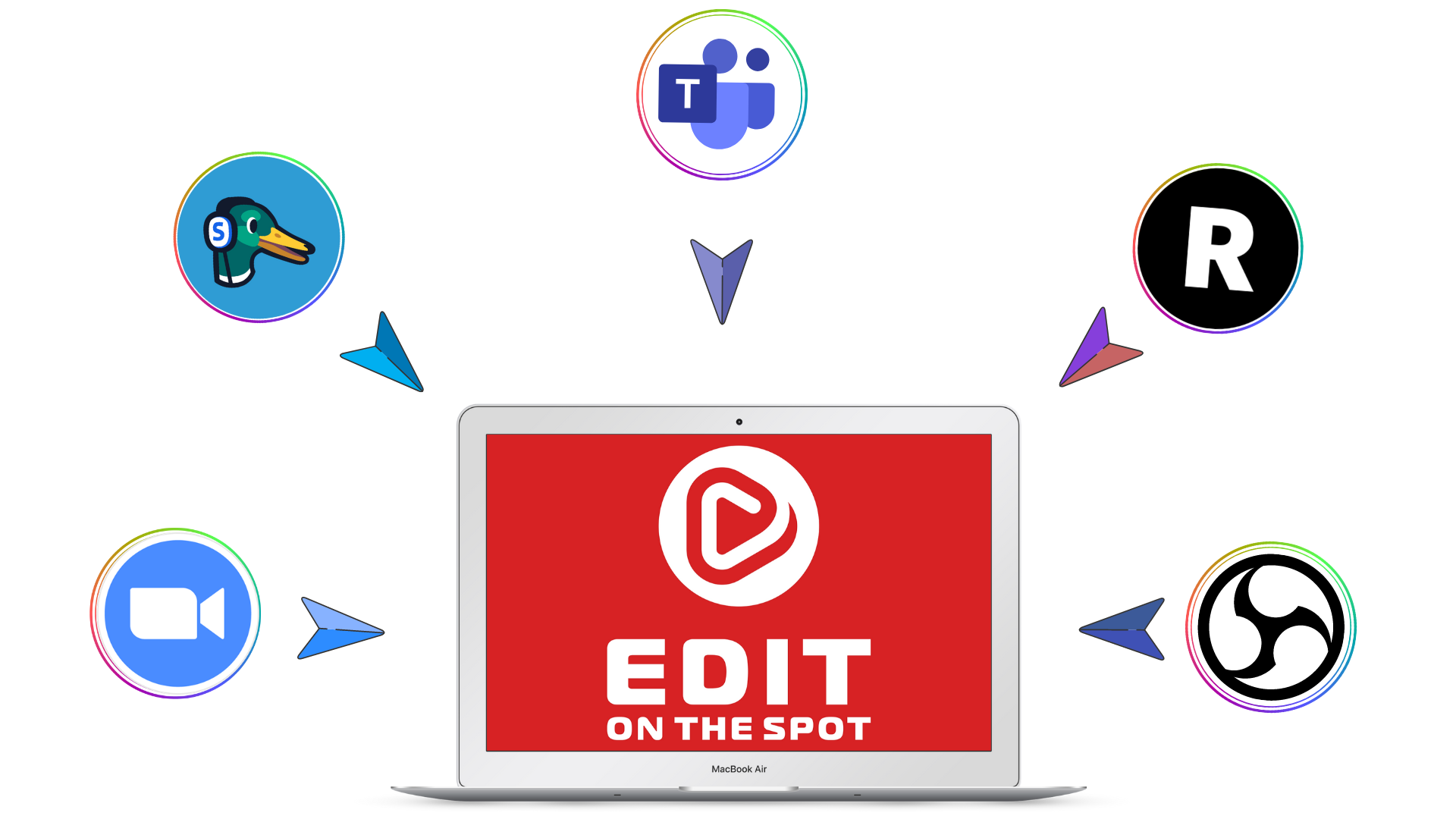
- Recording a video? Stream to Edit on the Spot and let AI work for you!
- Connect to Edit on the Spot through your favourite web conferencing or live streaming platform (Zoom, Teams, Restream, etc), upload or stream from your capture card.
- Get your finished video ready in seconds after you finish recording or your meeting/webinar ends.
- Trim and brand your recordings with ease using our free online service.
Now you can focus on creating and sharing your content instead of
wasting time editing videos.
Bonus! FREE for a limited time - Edit
and download your video transcription!
Coming soon - multii-segments and social
media clips. Join waitlist.
JOIN WAITLIST
FOR EVENT SPEAKERS
Imagine delivering your message on stage and having your professionally edited video clips ready to share with your audience within minutes. Edit on the Spot edits content while it’s being recorded so you can instantly share your moments of brilliance and amplify your message.

Ryan Tuckwood
SWISH Sales Coaching Founder, a multi-award-winning business owner and public speaker.
“If you told me: Ryan, you spoke for half an hour today on stage, by the time you get to your car, you’re going to have 17 different pieces for social media. I’m like, how much is that? That’s cool! Sign me up!?”
Unleash the power of instant impact with Edit on the Spot!
FOR EVENT PRODUCERS
Streamline Your Video Editing Workflow with Edit on the Spot
Edit on the Spot, you can achieve just that.Edit on the Spot is designed to streamline event production recordings workflows by using a seamless combination of cloud-based computing and storage tools. In order to avoid multiple large data transfer from daily recordings and often multi-stream events, we use video capture and live streaming services such as RTMP (coming soon: SRT, NDI, AV1), machine learning video editing tools, cloud-based storage and content delivery (CDN).
- Get your stream keys for live streaming (RTMP)
- Benefit from automatic top and tail, segments and clipping features
- Add custom branding, intro/outro, logo, overlays, brand colours and fonts
- Use Edit on the Spot as a CDN for client delivery
Get in touch with us
Learn how Edit on the Spot makes it easier for event tech companies to edit and share videos with their clients immediately after recording, streamlining the post-event content management process.
FOR CORPORATE LEARNING PLATFORM
Edit on the Spot integrates directly with corporate online learning platforms. It helps saving time and money by streaming directly professional development sessions to your LMS. For a small cost we integrate direct uploads to your custom platform for a one click automatic editing and branding operation.
- Top and Tail trimming feature removes dead air for the beginning and ending of your recordings.
- Branding feature adds an image or a video as an intro title and outro to finish your videos professionally.
- Transcription feature allow to edit and download transcription in text format and captions with time code.
- Custom file sharing integration directly to your LMS.